Guide to Multi-Res w/PlugY for Diablo II
Page 10 of 17 • Share
Page 10 of 17 •  1 ... 6 ... 9, 10, 11 ... 13 ... 17
1 ... 6 ... 9, 10, 11 ... 13 ... 17 
 Re: Guide to Multi-Res w/PlugY for Diablo II
Re: Guide to Multi-Res w/PlugY for Diablo II
I also have the "UNHANDLED EXCEPTION: ACCESS_VIOLATION (c0000005)" error.
To break it down I installed Diablo 2 Classic then LoD then I followed every step of the guide and everything was working fine (I just had trouble hosting or joining a TCP/IP game but after a couple of tries it would work just fine)The only step I had to use a different approach is this one:
14) Start up DII in full-screen and set your screen resolution to match your desktops then Save and Exit
I had to start D2 from a shortcut of D2MultiResGame.exe with "-w" at the end to access the video options. Opening D2MultiResGame.exe would just start a process in the task manager and sit there and do nothing.
Then a couple of hours later I restarted my computer because the hosting and joining TCP/IP games issue was pissing me off and when finally it was restarted my game wouldn't work anymore. Everytime I tried to load a character it popped the ACCESS_VIOLATION error.
(FYI I did disable the desktop composition, visual themes and checked DirectDraw 2D. Plus I don't know what the hell is Glidder or D2SE or Alchemy. Also I can't touch the audio options, they are locked)
After testing different approaches here's which work and which don't:
Median Ultimative alone in Fullscreen and Windowed works
Median + Multires work only in Windowed,can't start it in Fullscreen (Edit2: I can now open it in fullscreen. I toggled the "perspective" off)
Median + Plugy works in Fullscreen and Windowed
But when I add the D2MultiRes.dll to load in Plugy.ini I get the ACCESS_VIOLATION error. My guess is there's something wrong within the process when plugy loads the D2Multires.dll. Which is weird because I can make both of them work individually with Median but not together.
What else can I say... I installed D2 and LoD from cds and the "full multiplayer" option in both classic and LoD. I'm out of options and hoping someone here has the solution.
Edit: I just redid everything from the start and got the same error I don't understand what's wrong.
I don't understand what's wrong.
Edit2: After reading other threads on this forum and on external ones I found that turning the perspective off would help. Now I can open Median + Multires in fullscreen mode and windowed mode. It sort of solved one of my problems... but I still can't open Median w/ Plugy and D2Multires and it annoys me because I'm playing with two of my friends at the moment and for some [magical] reasons I'm the only who can't make everything work together
Edit3: Ooookay. So apparently D2MultiRes now loads Plugy automatically. Problem Solvedexcept that I still can't host game so I will have to wait for my friends to hop on d2 to see if I can join a TCP/IP game Nvm that 
Edit4: x14
x14
Edit5: SOMETIMES after restarting your computer the game might not work anymore even if it was working before. Simply restart your computer again until it works. I know it's weird and it sucks...
To break it down I installed Diablo 2 Classic then LoD then I followed every step of the guide and everything was working fine (I just had trouble hosting or joining a TCP/IP game but after a couple of tries it would work just fine)
14) Start up DII in full-screen and set your screen resolution to match your desktops then Save and Exit
I had to start D2 from a shortcut of D2MultiResGame.exe with "-w" at the end to access the video options. Opening D2MultiResGame.exe would just start a process in the task manager and sit there and do nothing.
Then a couple of hours later I restarted my computer because the hosting and joining TCP/IP games issue was pissing me off and when finally it was restarted my game wouldn't work anymore. Everytime I tried to load a character it popped the ACCESS_VIOLATION error.
(FYI I did disable the desktop composition, visual themes and checked DirectDraw 2D. Plus I don't know what the hell is Glidder or D2SE or Alchemy. Also I can't touch the audio options, they are locked)
After testing different approaches here's which work and which don't:
Median Ultimative alone in Fullscreen and Windowed works
Median + Multires work only in Windowed,
Median + Plugy works in Fullscreen and Windowed
But when I add the D2MultiRes.dll to load in Plugy.ini I get the ACCESS_VIOLATION error. My guess is there's something wrong within the process when plugy loads the D2Multires.dll. Which is weird because I can make both of them work individually with Median but not together.
What else can I say... I installed D2 and LoD from cds and the "full multiplayer" option in both classic and LoD. I'm out of options and hoping someone here has the solution.

Edit: I just redid everything from the start and got the same error
 I don't understand what's wrong.
I don't understand what's wrong.Edit2: After reading other threads on this forum and on external ones I found that turning the perspective off would help. Now I can open Median + Multires in fullscreen mode and windowed mode. It sort of solved one of my problems... but I still can't open Median w/ Plugy and D2Multires and it annoys me because I'm playing with two of my friends at the moment and for some [magical] reasons I'm the only who can't make everything work together

Edit3: Ooookay. So apparently D2MultiRes now loads Plugy automatically. Problem Solved

Edit4:
 x14
x14Edit5: SOMETIMES after restarting your computer the game might not work anymore even if it was working before. Simply restart your computer again until it works. I know it's weird and it sucks...
Last edited by orcduchaos on Fri Oct 10, 2014 9:59 pm; edited 1 time in total

orcduchaos- Prowler
- Posts : 10
Country :
 Re: Guide to Multi-Res w/PlugY for Diablo II
Re: Guide to Multi-Res w/PlugY for Diablo II
Well I am basically the same case as orcduchaos but my problems didn't solve.
I ran clean D2+LoD 1.12, installed plugy, installed multires and windowlessgaming and at first I didn't have any problems. Played through act 1 with my solo Necro without anything wrong. But after I changed to act2, it now drops everytime with unhandles exception c00000005 on both the Necro and newly made characters.
I have the compatibility mode, admin mode, disables motives and composition, I have sed 2d, I am running in -w mode.
If I run just the game with plugy, the game works fine but multires (even alone without plugy, you all are saying that it automatically runs plugy but mine doesn't?), even alone drops the game now.
Anyone knows what could be the sudden problem?
I ran clean D2+LoD 1.12, installed plugy, installed multires and windowlessgaming and at first I didn't have any problems. Played through act 1 with my solo Necro without anything wrong. But after I changed to act2, it now drops everytime with unhandles exception c00000005 on both the Necro and newly made characters.
I have the compatibility mode, admin mode, disables motives and composition, I have sed 2d, I am running in -w mode.
If I run just the game with plugy, the game works fine but multires (even alone without plugy, you all are saying that it automatically runs plugy but mine doesn't?), even alone drops the game now.
Anyone knows what could be the sudden problem?
Ergro- Kill Rat
- Posts : 1
Country :
 Re: Guide to Multi-Res w/PlugY for Diablo II
Re: Guide to Multi-Res w/PlugY for Diablo II
I have noticed I get that error if I have windows media player running when starting diablo 2. Once I get it, it's fubar until I reset the machine.

Gekko64- Hopeless
- Twinktwat
Posts : 948
Country :
 Re: Guide to Multi-Res w/PlugY for Diablo II
Re: Guide to Multi-Res w/PlugY for Diablo II
Nice guide!
Got it to work almost 100%.
Only that /page x command doesn't work for me - it does nothing(just copies whole text as if I spoke it).
Any other sollution to view next character screens?
Got it to work almost 100%.
Only that /page x command doesn't work for me - it does nothing(just copies whole text as if I spoke it).
Any other sollution to view next character screens?
peprik- Hungry Dead
- Posts : 4
Country :
 Re: Guide to Multi-Res w/PlugY for Diablo II
Re: Guide to Multi-Res w/PlugY for Diablo II
kambala wrote:@command: is ActiveCommands=1 set in your plugy.ini?
That was the trick!

Thank you kambala!
peprik- Hungry Dead
- Posts : 4
Country :
 MultiRes, PlugY, and D2SE is possible (with 1.12a)
MultiRes, PlugY, and D2SE is possible (with 1.12a)
Hello Taem. Maybe 2 years ago when you started compiling and writing this guide on the old forums I private
messaged you that I had PlugY, D2SE and MultiRes working together. I then took a long break from Median and didn't share with you how I managed that. Sorry about the tease info and then not delivering on the specifics.
So here I am back to see what is new in Median and wanting to honor my word to you.
I just did a clean install and this is how I got MultiRes, D2SE and PlugY 10 to work with the latest
MedianXL: Ultimative.
________________________________
= OPTIONAL =
________________________________
I made a temp folder to gather and organize all the files I will be using.
TEMP FOLDER\Game\Diablo II\diablo2cd1.bin
TEMP FOLDER\Game\Diablo II\diablo2cd1.cue
TEMP FOLDER\Game\Diablo II\diablo2cd2.bin
TEMP FOLDER\Game\Diablo II\diablo2cd2.cue
TEMP FOLDER\Game\Diablo II\diablo2cd3.bin
TEMP FOLDER\Game\Diablo II\diablo2cd3.cue
TEMP FOLDER\Game\Diablo II LoD(EXP)\diablo2-LoD.bin
TEMP FOLDER\Game\Diablo II LoD(EXP)\diablo2-LoD.cue
TEMP FOLDER\Mods\MedianUltimativeXV.rar [SOURCE = http://www.medianxl.com/t6146-median-xl-ultimative-xv-released#168067]
TEMP FOLDER\Mods\D2SE_V2.2.0.exe [SOURCE = http://snej.d2maniacs.org/forum/index.php?topic=18954.0]
TEMP FOLDER\Mods\PlugY_The_Survival_Kit_v10.00.zip [SOURCE = http://www.medianxl.com/t109-plugy-the-survival-kit-v100]
TEMP FOLDER\Tools\D2MultiRes-v102.zip [SOURCE = http://www.moddb.com/downloads/start/17276?]
TEMP FOLDER\Tools\MedianXLOfflineTools_0.4.1.3.7z [SOURCE = http://www.medianxl.com/t83-median-xl-offline-tools-v0413]
TEMP FOLDER\Tools\D2ClickerV0.9,6.zip [SOURCE = http://grig.vlexofree.com/mxl/D2ClickerV0.9.6.zip]
TEMP FOLDER\Tools\DaemonToolsLite [SOURCE = http://www.disk-tools.com/download/daemon]
(for mounting the Game 'disc file's to a 'virtual drive' -only needed if you do not have the physical CDs)
TEMP FOLDER\Tools\7zip [SOURCE = http://www.7-zip.org/download.html]
(program for 'packing'/'unpacking', and creating 'archive file's -we will use it to 'extract' the files from the 'archive file's)
__________________________________
= Installation =
__________________________________
#####################################################################
*MYD2 = directory path to your Diablo II folder, for example mine is "C:\Program Files (x86)\gs\Diablo II"
-> Install DaemonToolsLite and 'Run'.
-> Create 4 virtual drives
-> Mount all .cue files from 'TEMP Folder\Game\'Diablo II' & 'Diablo II LoD(EXP)'
-> Install 'Diablo II' base game and then 'Lord of Destruction'
-> 'Unmount'/'Remove' all virtual drives.
-> 'Extract' the contents of "PlugY_The_Survival_Kit_v10.00.zip" (should be a folder named "PlugY") to "MYD2\"
-> 'Extract' the contents of "D2MultiRes-v102.zip" to "MYD2\"
-> Create 'MYD2\MODS' folder if PluggY did not.
-> Extract 'MedianUltimative(current version).zip' here; 'MYD2\MODS\Median XL - Ultimative'
-> COPY 'D2MultiRes.dll' from 'MYD2\D2MultiRes.dll' and paste into Ultimatitive directory here:
'MYd2\MODS\Median XL - Ultimative\'
-> Edit 'MYD2\MODS\Median XL - Ultimative\'Plugy.ini'' to have this line: "DllToLoad=D2MultiRes.dll"
[It's my guess that the following step has alluded many]
==>> Edit MYD2\MODS\Median XL - Ultimative\'D2SE_SETUP.ini' to have this line: "D2Core=1.12a" from it's default which is (currently)'1.13c'
-> Run D2SE in 'MYd2\' or make a shortcut.
-> Choose the shiney banner at the bottom with Median XL - Ultimative on it.
-> Check the box option to enable use of PluggY in 'System Preferences'.
-> Make sure that 'D2Draw' is the 'Display' option enabled.
-> Make sure that the 'D2core' that the mod will use is 1.12a. This information is displayed in the 'Information' section at the bottom right of the D2SE main menu screen.
-> Press the 'Start Plugin' button at the top.
...
#####################################################################
____________
= NOTES =
____________
*If you would rather not use an out-of-game option to reset skill points we can easily switch MYD2\MODS\Median XL - Ultimative\'D2SE_SETUP.ini' and the line: "D2Core=", back to "D2Core=1.13c", load game, then make and use a Belladonna Potion and switch it back to '1.12a'.
*TO DISABLE MultiRes we can go to 'MYD2\MODS\Median XL - Ultimative\'Plugy.ini' and the line
"DllToLoad=D2MultiRes.dll" and delete 'D2MultiRes.dll'.
____________________________________________
= ONWARD TO SANCTUARY! =
____________________________________________
While in-game, through the 'Options' -> 'Video Options' we can change our resolution.
Enjoy the;
unlimited stash
easy switching to other Mods
Ultimate MOD to the 'Best' Mod to an old and fun action RPG -Hack 'n Slash classic.
---------------------------------------------------------------------------------------------------
Thank you taem for all your nice contributions to this Median community over the years.
-atless
messaged you that I had PlugY, D2SE and MultiRes working together. I then took a long break from Median and didn't share with you how I managed that. Sorry about the tease info and then not delivering on the specifics.
So here I am back to see what is new in Median and wanting to honor my word to you.
I just did a clean install and this is how I got MultiRes, D2SE and PlugY 10 to work with the latest
MedianXL: Ultimative.
________________________________
= OPTIONAL =
________________________________
I made a temp folder to gather and organize all the files I will be using.
TEMP FOLDER\Game\Diablo II\diablo2cd1.bin
TEMP FOLDER\Game\Diablo II\diablo2cd1.cue
TEMP FOLDER\Game\Diablo II\diablo2cd2.bin
TEMP FOLDER\Game\Diablo II\diablo2cd2.cue
TEMP FOLDER\Game\Diablo II\diablo2cd3.bin
TEMP FOLDER\Game\Diablo II\diablo2cd3.cue
TEMP FOLDER\Game\Diablo II LoD(EXP)\diablo2-LoD.bin
TEMP FOLDER\Game\Diablo II LoD(EXP)\diablo2-LoD.cue
TEMP FOLDER\Mods\MedianUltimativeXV.rar [SOURCE = http://www.medianxl.com/t6146-median-xl-ultimative-xv-released#168067]
TEMP FOLDER\Mods\D2SE_V2.2.0.exe [SOURCE = http://snej.d2maniacs.org/forum/index.php?topic=18954.0]
TEMP FOLDER\Mods\PlugY_The_Survival_Kit_v10.00.zip [SOURCE = http://www.medianxl.com/t109-plugy-the-survival-kit-v100]
TEMP FOLDER\Tools\D2MultiRes-v102.zip [SOURCE = http://www.moddb.com/downloads/start/17276?]
TEMP FOLDER\Tools\MedianXLOfflineTools_0.4.1.3.7z [SOURCE = http://www.medianxl.com/t83-median-xl-offline-tools-v0413]
TEMP FOLDER\Tools\D2ClickerV0.9,6.zip [SOURCE = http://grig.vlexofree.com/mxl/D2ClickerV0.9.6.zip]
TEMP FOLDER\Tools\DaemonToolsLite [SOURCE = http://www.disk-tools.com/download/daemon]
(for mounting the Game 'disc file's to a 'virtual drive' -only needed if you do not have the physical CDs)
TEMP FOLDER\Tools\7zip [SOURCE = http://www.7-zip.org/download.html]
(program for 'packing'/'unpacking', and creating 'archive file's -we will use it to 'extract' the files from the 'archive file's)
__________________________________
= Installation =
__________________________________
#####################################################################
*MYD2 = directory path to your Diablo II folder, for example mine is "C:\Program Files (x86)\gs\Diablo II"
-> Install DaemonToolsLite and 'Run'.
-> Create 4 virtual drives
-> Mount all .cue files from 'TEMP Folder\Game\'Diablo II' & 'Diablo II LoD(EXP)'
-> Install 'Diablo II' base game and then 'Lord of Destruction'
-> 'Unmount'/'Remove' all virtual drives.
-> 'Extract' the contents of "PlugY_The_Survival_Kit_v10.00.zip" (should be a folder named "PlugY") to "MYD2\"
-> 'Extract' the contents of "D2MultiRes-v102.zip" to "MYD2\"
-> Create 'MYD2\MODS' folder if PluggY did not.
-> Extract 'MedianUltimative(current version).zip' here; 'MYD2\MODS\Median XL - Ultimative'
-> COPY 'D2MultiRes.dll' from 'MYD2\D2MultiRes.dll' and paste into Ultimatitive directory here:
'MYd2\MODS\Median XL - Ultimative\'
-> Edit 'MYD2\MODS\Median XL - Ultimative\'Plugy.ini'' to have this line: "DllToLoad=D2MultiRes.dll"
[It's my guess that the following step has alluded many]
==>> Edit MYD2\MODS\Median XL - Ultimative\'D2SE_SETUP.ini' to have this line: "D2Core=1.12a" from it's default which is (currently)'1.13c'
-> Run D2SE in 'MYd2\' or make a shortcut.
-> Choose the shiney banner at the bottom with Median XL - Ultimative on it.
-> Check the box option to enable use of PluggY in 'System Preferences'.
-> Make sure that 'D2Draw' is the 'Display' option enabled.
-> Make sure that the 'D2core' that the mod will use is 1.12a. This information is displayed in the 'Information' section at the bottom right of the D2SE main menu screen.
-> Press the 'Start Plugin' button at the top.
...
#####################################################################
____________
= NOTES =
____________
*If you would rather not use an out-of-game option to reset skill points we can easily switch MYD2\MODS\Median XL - Ultimative\'D2SE_SETUP.ini' and the line: "D2Core=", back to "D2Core=1.13c", load game, then make and use a Belladonna Potion and switch it back to '1.12a'.
*TO DISABLE MultiRes we can go to 'MYD2\MODS\Median XL - Ultimative\'Plugy.ini' and the line
"DllToLoad=D2MultiRes.dll" and delete 'D2MultiRes.dll'.
____________________________________________
= ONWARD TO SANCTUARY! =
____________________________________________
While in-game, through the 'Options' -> 'Video Options' we can change our resolution.
Enjoy the;
unlimited stash
easy switching to other Mods
Ultimate MOD to the 'Best' Mod to an old and fun action RPG -Hack 'n Slash classic.
---------------------------------------------------------------------------------------------------
Thank you taem for all your nice contributions to this Median community over the years.
-atless
Last edited by atless on Mon Dec 01, 2014 7:08 am; edited 2 times in total
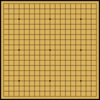
atless- Gloom
- Posts : 12
Country :
 Re: Guide to Multi-Res w/PlugY for Diablo II
Re: Guide to Multi-Res w/PlugY for Diablo II
awesome! I know a lot of people that will really appreciate this.
cookie
cookie

Quirinus- Creature of Flame
- Bloody High Five
Posts : 5572 none
none
Country :
suchbalance- Ethereal
- Posts : 1083
 Transferred
Transferred
Country :
 Re: Guide to Multi-Res w/PlugY for Diablo II
Re: Guide to Multi-Res w/PlugY for Diablo II
Quirinus wrote:awesome! I know a lot of people that will really appreciate this.
cookie
Glad to hear. Thanks for sharing our appreciation!
Cookies are awesome too!

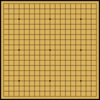
atless- Gloom
- Posts : 12
Country :
Page 10 of 17 •  1 ... 6 ... 9, 10, 11 ... 13 ... 17
1 ... 6 ... 9, 10, 11 ... 13 ... 17 
 Similar topics
Similar topics» How to use PlugY with Multi Res for D2 Patch 1.13c?
» Link For Download Diablo 2 and LoD x'D i Lost My Diablo :c
» Uber Diablo/Diablo Clone
» MUlti-Res and New Ultimative?
» Multi-Res 1.13c *Not Tested with MXL v7 Yet*
» Link For Download Diablo 2 and LoD x'D i Lost My Diablo :c
» Uber Diablo/Diablo Clone
» MUlti-Res and New Ultimative?
» Multi-Res 1.13c *Not Tested with MXL v7 Yet*
Page 10 of 17
Permissions in this forum:
You cannot reply to topics in this forum


